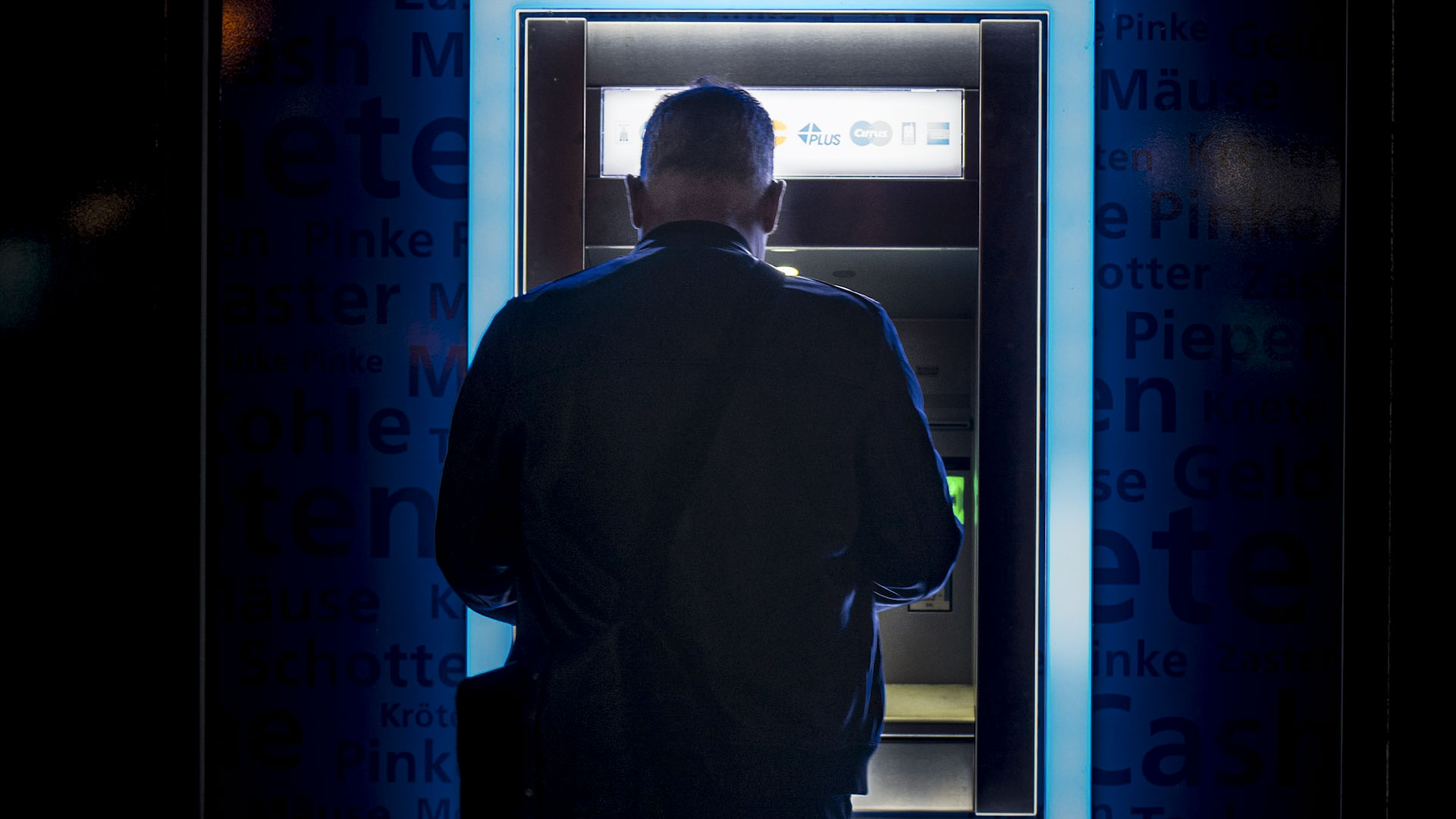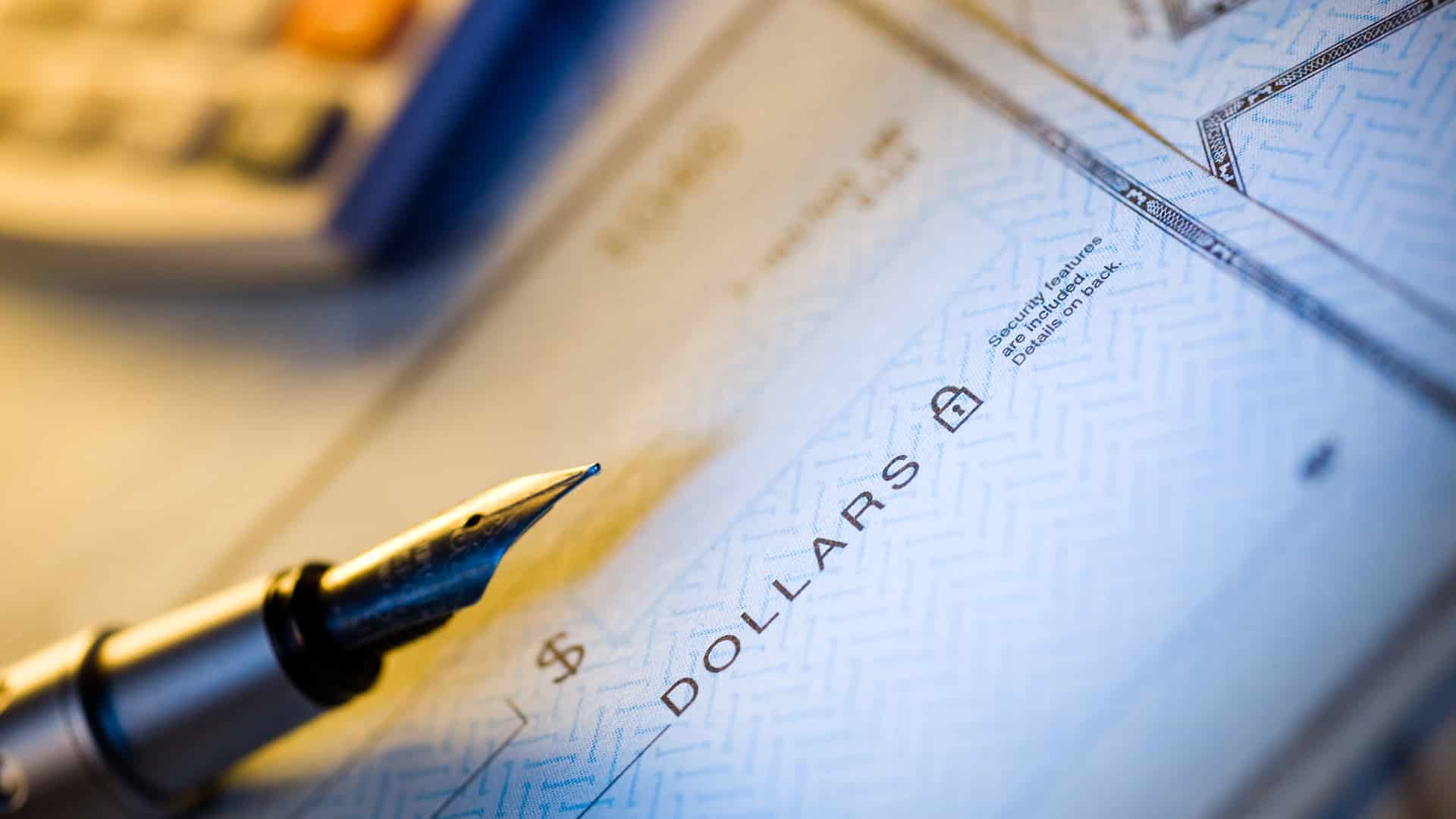Most products on this page are from partners who may compensate us. This may influence which products we write about and where and how they appear on the page. However, opinions expressed here are the author's alone, not those of any bank, credit card issuer, airline or hotel chain.
At various points in your life, you may find it makes sense to move your banking elsewhere. It could be that your banking needs have changed, or you want to move to a financial institution that offers more modern banking features like mobile check deposits, online bill payment and virtual banking assistants. Perhaps you want to move to a high-yield savings account that earns a higher interest rate. You may want to switch banks if you're unsatisfied with the service and support you receive from your current bank.
Common Reasons People Switch Banks
Changing banks is normal. Here are some of the most common reasons people switch banks:
- Higher APY on a checking or savings account
- Wider range of services and products
- Conveniently located branches or ATMs
- More online services and convenience
- Fewer fees or other hoops to jump through
- Better customer service
- More safety and security
Whatever the reason, you can switch banks whenever you want. Some banks may charge a fee if you close an account too soon after opening it, but typically it's free to switch banks. Follow the steps below to ensure a smooth transition when switching banks.
How Do I Switch to a New Bank?
Here are the basic steps for switching to a new bank:
- Choose a new bank
- Make a list of your automatic payments and deposits
- Open a new account
- Verify transactions have cleared
- Move your money
- Update automatic payments and deposits
- Close your old bank account
1. Choose a New Bank
Before you leave a bank, you need to find a new one to house your bank accounts. Determine why you are leaving your current bank and the benefits and features you want in a new bank.
Some factors to consider when choosing a bank include:
- Interest rates
- Fees and charges
- Minimum balance requirements
- Security
- Online and mobile banking
- Branch and ATM locations
- Customer service
Consider the type of financial institution where you want to move your money. Options include:
- Online banks: These digital banks don't have physical locations you can visit in person but typically offer higher interest rates and lower fees. Online banks tend to lead the way with modern banking features.
- Credit unions: You must become a member to bank at a credit union, which typically involves common interests such as being part of a community or working for a specific employer or industry. Credit unions are non-profit, member-owned financial institutions that operate like banks but tend to offer better APYs and fewer fees.
- Traditional banks: Brick-and-mortar banks tend to charge higher fees and less competitive interest rates but offer more convenient in-person customer service and banking.
Once you identify a new bank, you can start switching your money over.
2. Make a List of Your Automatic Payments and Direct Deposits
Double-check your list to ensure you're not missing any payments. Review past bank statements looking for any payments you've made. Automatic payments and deposits may include:
- Direct deposit paychecks
- Government benefits
- Mortgage payments
- Loans
- Bill payments
- Subscription services
- Investments
- Automatic savings transfers
Your payment and deposit list will be handy when opening new accounts elsewhere.
3. Open a New Account
During the application process, the bank will typically ask for the following personal and financial information or documents to verify your identity:
- Your full name
- Physical address
- Phone number
- Email address
- Date of birth
- Social Security number
- A copy of your driver's license or other government-issued photo identification
You may also need to provide a funding source to fund your new account, especially if it requires a minimum deposit to open. Enroll in online and mobile banking features if available. Ensure the linked bank account has enough funds to cover the minimum deposit requirement. You don't need to move over all of your account balances now, especially if you have outstanding transactions with your old account that still need to clear.
Your new bank may offer several account options:
- Checking accounts
- Savings accounts
- Money market accounts
- Certificates of deposit (CDs)
- Custodial accounts
Repeat the process if you're opening multiple accounts at the same bank. There's no rule that says all of your accounts must be at one bank. Choose a bank or numerous financial institutions based on your needs.
4. Verify Transactions Have Cleared
Bank transactions can take a little time, so before you close your account, make sure every transaction has gone through. This will help you avoid insufficient funds fees or other snags as you make the switch.
Make a list of any pending transactions you’re expecting, including:
- Outgoing checks that have yet to be cashed
- Pending deposits
- Scheduled and automatic bill payments
Watch your account activity online to verify any pending transactions go through. If you don’t see something you’re expecting, call or email your bank to get clarification on its status or the timeline you should wait before closing out your account. If you plan ahead and budget a little time for pending transactions to settle, it could save you some hassle when switching banks.
5. Move Your Money
After pending transactions have cleared, it's time to move your balances over to your new account or accounts. Methods of moving money may depend on the financial institution, but here are the common ways:
- Transfer money online to another bank
- Withdraw cash from a bank branch
- Request a cashier’s check or money order
Depending on the bank, you can bring the cash to the new bank, deposit in online or send it via mail.
Some banks charge fees to transfer money to another bank. Check with your old and new banks to see the methods available to move your money and any fees they charge.
6. Update Your Automatic Payments and Direct Deposits
Use the list you created earlier to speed up the process and ensure you don't miss any payments. For direct deposits, you need to provide your employer with the new account and routing number or provide a voided check.
Setting up automatic payments may be as simple as switching the bank account information if bill payments are set up directly with service providers or businesses. If you used your old bank's bill payment service, you'll need to set up new automatic payments within your new bank if offered.
7. Close Your Old Bank Account
The process of closing old accounts varies between banks. Some may allow you to close your account online or through its mobile app or by calling customer service. Others may require you to visit a local branch or send a written request to close the account. Check with your bank to determine the proper steps to close your account. Request written verification that the account is closed.
Keep account documents and bank statements for your records. You may need them down the road, especially during tax season. Destroy any old debit cards or checkbooks related to your old account.
Is Switching Online Banks Complicated?
The process of switching banks is largely the same regardless of the type of bank or credit union you choose. Switching between two local brick-and-mortar banks could mean a more manual process that could include in-person visits to branches, withdrawing cash at one bank and depositing it at the other.
With online banks, the application process and money transfer occur digitally. Generally, you move money to the new account by linking your old account.
Switching from a local bank to an online bank can be an adjustment, especially if you're uncomfortable with technology. Online banks usually have fewer overhead costs or staff than traditional banks, allowing them to pass the savings on to customers through higher APYs and charging little to no bank fees.
Ultimately, the best bank is the one that meets your needs and offers convenient ways to access and manage your money.
Should You Switch Banks?
You should switch banks if your current bank isn’t meeting your financial needs.
It makes sense to switch banks if you:
- Need an account type your bank doesn’t offer
- Want a higher APY, better online functionality or other services
- Don’t have the in-person branch support you need
- Want access to more ATMs
- Want to pay less fees than you currently are
- Can get better customer service or other factors you prioritize elsewhere
It might not be worth switching banks if you:
- Are just joining for a sign-up bonus but don’t really want or need the account
- Haven’t checked for fees or other requirements
- Can’t use the majority of features the bank offers
- Like your current bank and don’t have a need for new accounts or services
FAQs
-
It can take as little as a few hours or up to several business days to switch to a new bank, depending on the account, bank and complexity of the switch. Many online banks can have your new account approved the same day or a little longer. Big traditional banks may take longer, but some can approve your new account in a day or two as well.
The longest part is typically waiting for any pending transactions to clear before you can close your old account (if you plan to close it), which could take several business days or longer depending on the type of transaction.
-
No, you don’t have to close your old bank account when you switch to a new institution. Some people have multiple accounts at several banks, which is totally normal. However, if you don’t plan to use the old account, you may want to close it. Empty or inactive accounts can sometimes incur fees and the bank may eventually close them.
-
No, switching banks doesn’t typically affect your credit score. Banks will run a soft inquiry on your credit, which means it will not affect your credit. If a bank says it will perform a hard credit check however, that will ding your credit score a few points for a while (maybe a few months), until that check falls off and your score bounces back.
-
When you close a bank account with money in it, the bank will typically send you those funds via check or other method. Some banks may wire you the money to another account or give you the option to come into a branch to withdraw the balance. When you close an account, it’s always good to check with the bank about their closing process so you can make it as easy on yourself as possible.