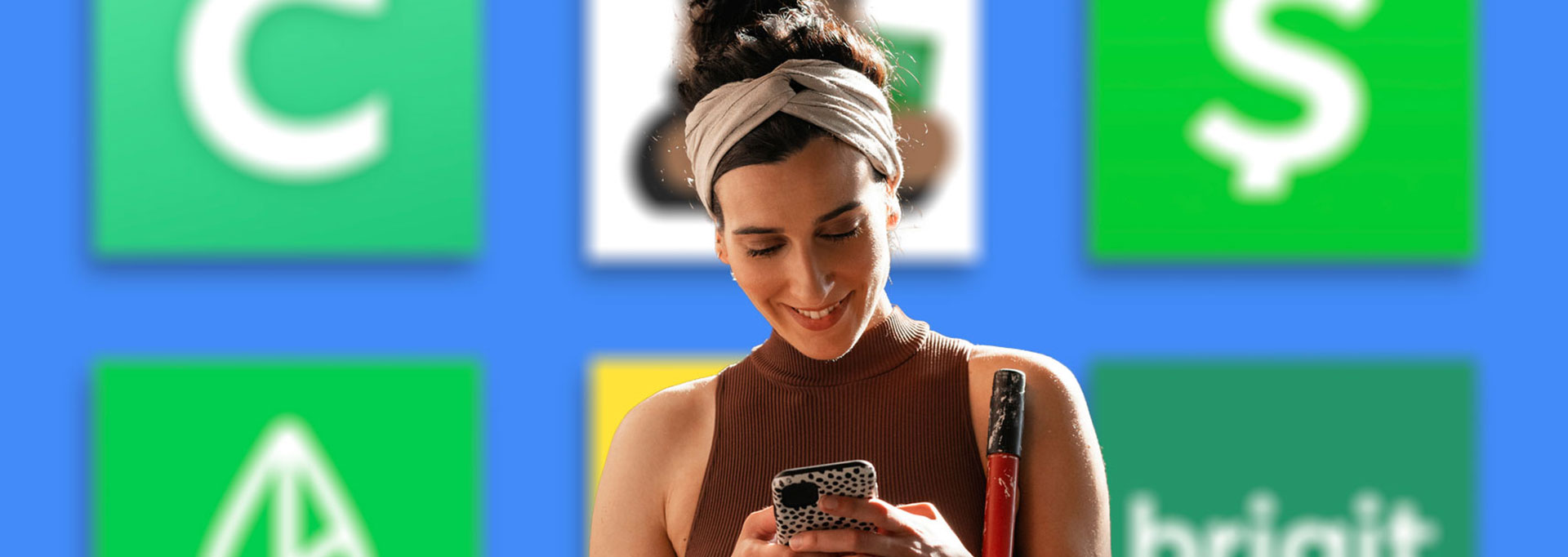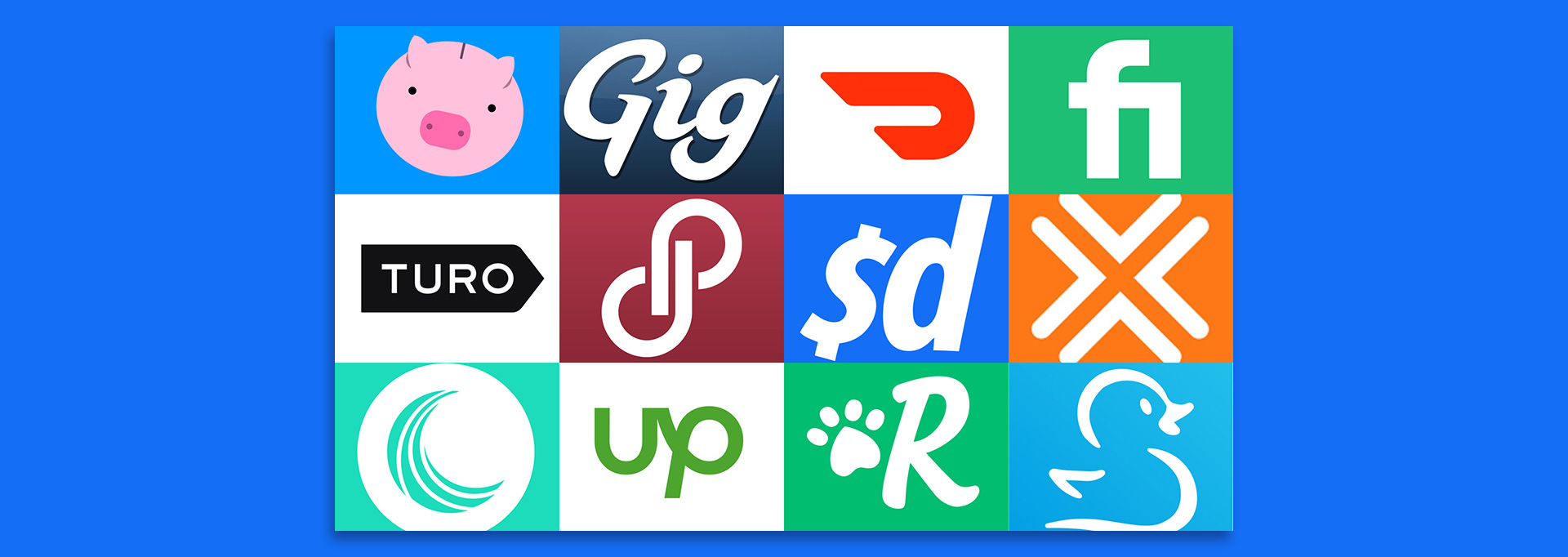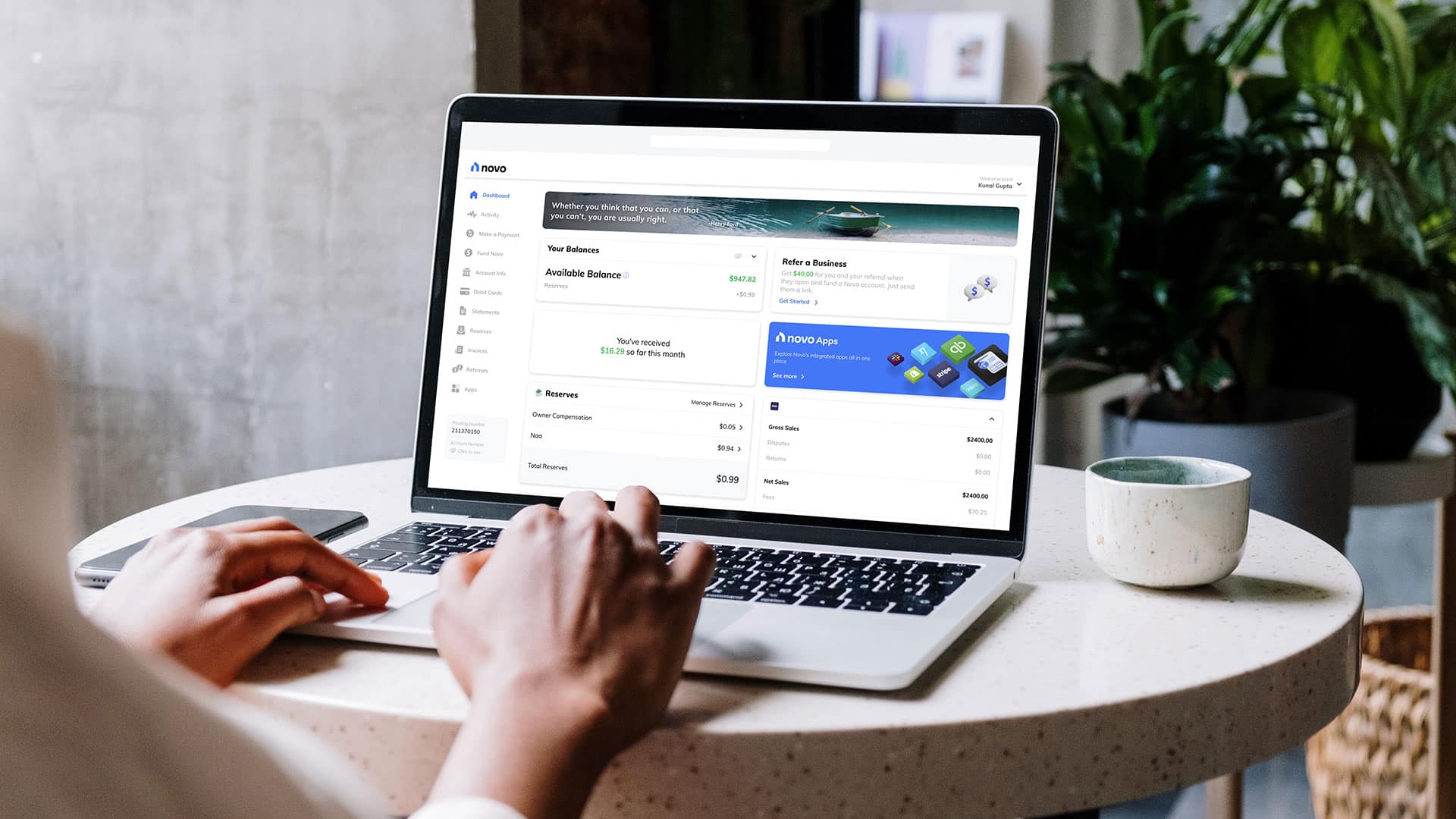Most products on this page are from partners who may compensate us. This may influence which products we write about and where and how they appear on the page. However, opinions expressed here are the author's alone, not those of any bank, credit card issuer, airline or hotel chain.
Venmo is a peer-to-peer (P2P) and customer-to-business (C2B) payment platform. It has quickly grown in popularity and the phrase "Venmo me" has become a part of our everyday language. As of January 2020, Venmo had more than 64 million users, the majority of which were considered younger and more affluent.
Venmo's popularity grew because it filled a much-needed niche in the online payments world by making it easier than using cash for friends or colleagues to split a bill or send money to each other. While Venmo is free to use when sending money to other individuals and businesses, it does generate revenue from other aspects of its service. We break down how Venmo makes money and where its fees come from.
What is Venmo?

Venmo is a digital wallet that connects to a user's bank account or credit card to easily send or receive payments to individuals or businesses. Whether you are running a small business or need to send your share of rent to your roommate, Venmo makes it incredibly easy to pay someone. You can share the cost of a meal with friends or colleagues, send a tip for a professional service, or pay someone directly for costs such as babysitting.
Most of the basic services are free to use, but certain transactions can incur fees.
Is Venmo Social Media?
There are social aspects to Venmo, but it isn't a standalone social media platform. When you make a payment to someone, it can be marked as public or private. Public payments appear in a feed, where anyone can see the transactions on your profile. Private payments can only be seen by the recipient and sender. You also have the option to make transactions only visible to friends you've added.
When sending a payment you can include a written message with emojis, which also gives Venmo a social media-like experience. Instead of just making a payment, you can also leave a unique message with emojis or humorous content.
What's the Difference between Venmo and PayPal?

Venmo is owned by PayPal as of 2012 and is part of the family of PayPal brands. While both Venmo and Paypal are payment platforms that are free to use on the web, tablets, and mobile devices including iOS and Android, there are key differences.
- Availability: Venmo is only available in the United States and with a U.S. bank account. Paypal works globally.
- Transaction Limits: The spending limits are slightly different between the two platforms. PayPal does not limit the size or number of transactions over a certain time period. Single transactions are limited to $60,000, but PayPal may limit individual transactions over $10,000 at its discretion. Venmo has a weekly transaction limit of $6,999 and a limit of $4,999 of to any single person per week.
- Fees: Fees are also slightly different. Since PayPal is a global platform, there can be currency exchanges that impact the fees, along with fees that incur on specific transactions. Venmo is generally free to use unless you use a credit card to transfer money, use instant transfer, or other fee-incurring features.
And while both services are part of the same company, there is no way to directly link your PayPal and Venmo account. You must use an intermediary bank account to pass money between them.
Venmo Is Mostly Free to Use

Venmo offers many of its basic features for free to users, including most money-adding options.
Here is what's free to use on Venmo:
- Opening a Venmo account (no monthly fees)
- Getting verified
- Online purchases
- Sending money via debit card, Venmo balance or a U.S. bank account
- Transfering money to your Venmo account from a linked bank account
- Transfering money to your bank account from your Venmo account (1-3 days)
- Receiving money from Venmo users
- Receiving Direct Deposit
If you send money using a credit card, there will be a 3% fee. This applies to every transaction made with a credit card and there is no limit to how many of those transactions can be assigned the fee.
Instant transfers taking money from your Venmo account to a bank account are going to come with a 1.75% fee. There's a minimum fee of $0.25 and a maximum fee of $25. You can transfer to a bank account for free with 1-3 days of processing time.
How does Venmo make money?

While consumers enjoy many free features of Venmo, one might wonder how a company that gives away so much for free is not only making money but thriving in the current economic climate with 44% growth in 2021.
But there are actually a number of fee-incurring transactions that can generate revenue for Venmo, including:
- Instant Transfer: This feature sends money from a Venmo account to a bank account generally within the hour, for a 1.5% fee.
- Cash a Check: You can use the Cash a Check feature to deposit money in minutes. There's a 1% fee that comes with that benefit and the minimum fee is $5. Direct deposit setup does not come with a fee. You only pay a fee if you want to immediately cash a check.
- Business profile fee: Businesses with a Venmo business profile will need to pay a transaction fee per payment received from customers. The fee is 1.9% plus $0.10 for each payment.
- Amazon Partnership: Starting at some point in 2022, Venmo will be a payment option on Amazon for U.S. customers. The exact merchant fee has not been disclosed during the announcement, but merchant fees are expected to generate revenue for Venmo.
- Cryptocurrency: Venmo charges a fee for cryptocurrency exchanges. The fee starts at $0.49 for up to $5 and a sliding scale goes up to a 1.5% fee for exchanges above $1,000.
- Venmo Debit Card: Users with a Venmo MasterCard pay a $2.50 fee when withdrawing money from an ATM. There is a $3 fee if a user takes money out at the counter of a financial institution. The debit card also assesses fees for late payments, cash advances, interest on balances carried over to the next month, etc.
Should I tip with Venmo even if I'm paying with a credit card?
It is not uncommon nowadays to pay for the base service with a credit card, and provide gratuity in the form of a Venmo payment.
Tipping through Venmo is more popular than ever because the tip will go directly to the service provider and won't be subject to the credit card merchant fees. It's appropriate to ask a tour guide, stylist, etc. if they have a Venmo and if they like to receive gratuity payments that way. This is an easy way to still tip in cash without having to carry around extra bills.
Do you pay taxes on Venmo transactions?
The American Rescue Plan of 2021 included a stipulation that payment services like Venmo will be subject to additional tax reporting.
Starting in the 2022 tax year, "goods and services" sold through Venmo that are $600 or more are going to be subject to taxes. The previous limit was $20,000.
This will impact freelance workers, business accounts, and people selling products at or above the $600 threshold. There are plenty of tax complications and questions in this new law, and a tax professional can best answer your questions.
What if I sell my own belongings?
The tax is for financial transactions that would be included as income in your tax filings. If someone sold a bicycle that cost $1,000 at the time of purchase in 2015 and they are now selling it for $200, it likely wouldn't be considered income since they are taking it as a loss. If you give someone $600 as a gift it might be exempt as well. Consult a tax professional to ensure you follow the correct tax guidelines for your situation.
Is Venmo safe to use?
Venmo was the subject of a Federal Trade Commission (FTC) investigation in 2018, citing privacy and disclosure issues including misleading information about transferring to banks and privacy controls over social feeds within the platform.
As part of the settlement, Venmo must now undergo a review of its safety and privacy practices every other year for the next decade. Venmo is now being held to high standards under tough scrutiny to keep the platform safe and its information to users transparent and accurate.
How To Update Your Venmo Privacy Settings
First-time Venmo users will, by default, have all of their transaction comments made public. For example, if you have dinner with friends and upon splitting the bill you write a comment "Taco Tuesday is my favorite meal" with some taco and eating emojis, that would be visible to anyone who saw your account. Repeated use of this function can enable someone to track a person's spending habits. If you want to keep your transactions as private as possible, you can adjust your privacy settings on the Venmo app.
To adjust privacy settings, open the Venmo app.
- Tap on the bottom right icon to go to your account settings.
- Tap the top right wheel.
- Select "Privacy."
- Choose your "Default Privacy Settings."
- Select if you want the public, just friends, or only the recipient to see your purchase note.
That step will cover future purchases. To change the status of previous purchases:
- Tap on the bottom right icon to go to your account settings.
- Tap the top right wheel.
- Select "Privacy."
- Select "Past Transactions."
- Select "Change to Friends" or "Change to All Private."
What other safety features does Venmo have?
Venmo offers several standard safety features to ensure users have a positive and safer experience.
- Account encryption: Venmo uses encryption to protect user accounts. When using the web app, make sure "https" is display in the URL.
- Remote log out: Users can control immediate closures of a session if your phone or computer is compromised by visiting Settings > Security > and then end the session you suspect was breached. Note: This can only be done on the desktop, not through the app.
- Secure document upload: A documentation process that only allows documents to be uploaded via an official Venmo chat or through the Venmo "Upload Document" section of the website or app.
- Dedicated customer service: Suspect a breach? Support is available from 8:00 am - 8:00 pm Central Time seven days a week. Call (855) 812-4430.
Beware of "Venmo Me" Scams
Venmo is also aware of the people who are trying to scam users out of hard-earned money. You can review a list of the most common Venmo scams before you make your first or another purchase.
Venmo punctuates that you should only do business with people you know and trust. In fact, it is so serious about this that the warning comes in all caps, "DO NOT USE VENMO TO TRANSACT WITH PEOPLE YOU DON’T PERSONALLY KNOW, ESPECIALLY IF THE TRANSACTION INVOLVES THE PURCHASE OR SALE OF A GOOD OR SERVICE."
The goal of Venmo is to ensure users have a safe experience while keeping transactions limited to friends and trusted businesses with an authorized Venmo account.
Getting Venmo on Your Mobile Device

Even though Venmo is part of PayPal, the app is freestanding and not connected to your PayPal account, if you have one. You can download the app in the Apple Store or the Google Play Store.
Frequently Asked Questions About Venmo
-
Common names can lead to confusion, but Venmo provides several different ways to prove your unique identity.
1. Exclusive QR Code for your account: Retrieve this by opening the app and Scan > Venmo Me > Share. You can print, email, or directly send the QR code through text messages, social media, email, or copy and paste.
2. Unique handle: Each user will have a unique handle for their own account. While your name might display as John Doe, your handle could be @John-Doe-12 or some variation of that. You can also select something more ambiguous such as @Doe-Ray-Me-Money
-
While there is no guarantee you’ll get your money back, you can request the user return the money. If you don’t get the refund, contact Venmo support with the following information:
-Username or email of the person who was mistakenly sent funds
-The amount and date of the transaction
-Handle, phone number and email of the correct person who should receive the fundsIf you sent the money to a phone number or email that isn’t associated with a Venmo account you can cancel the transaction and the funds will be put back in your account.