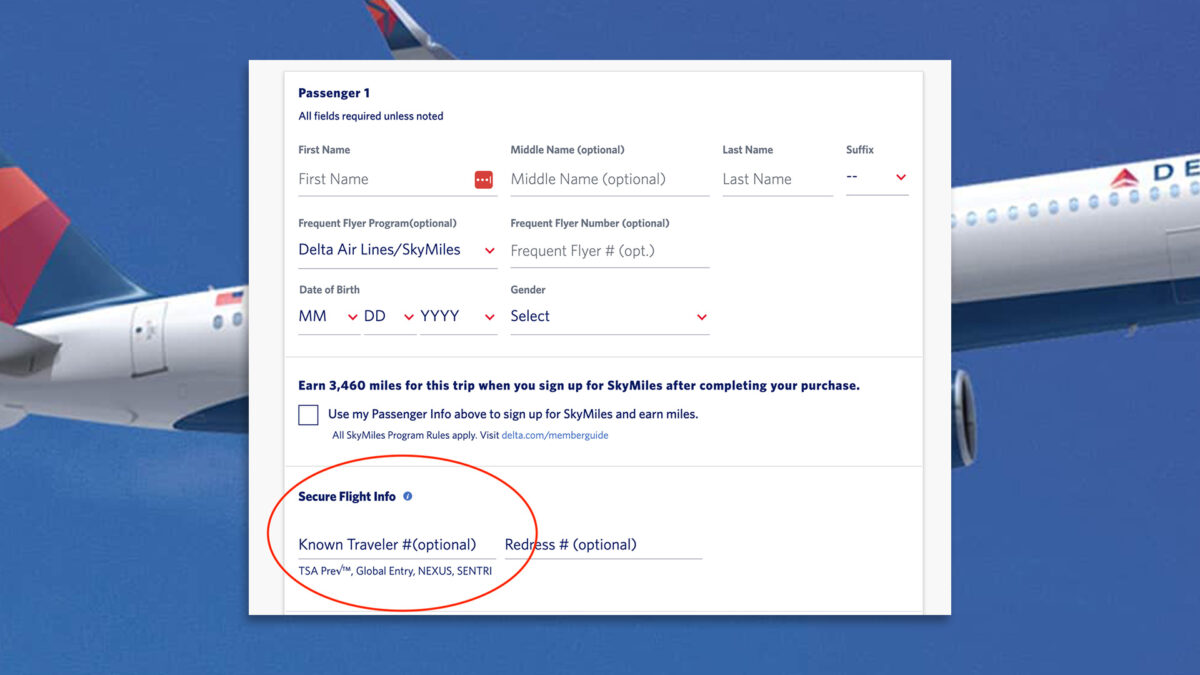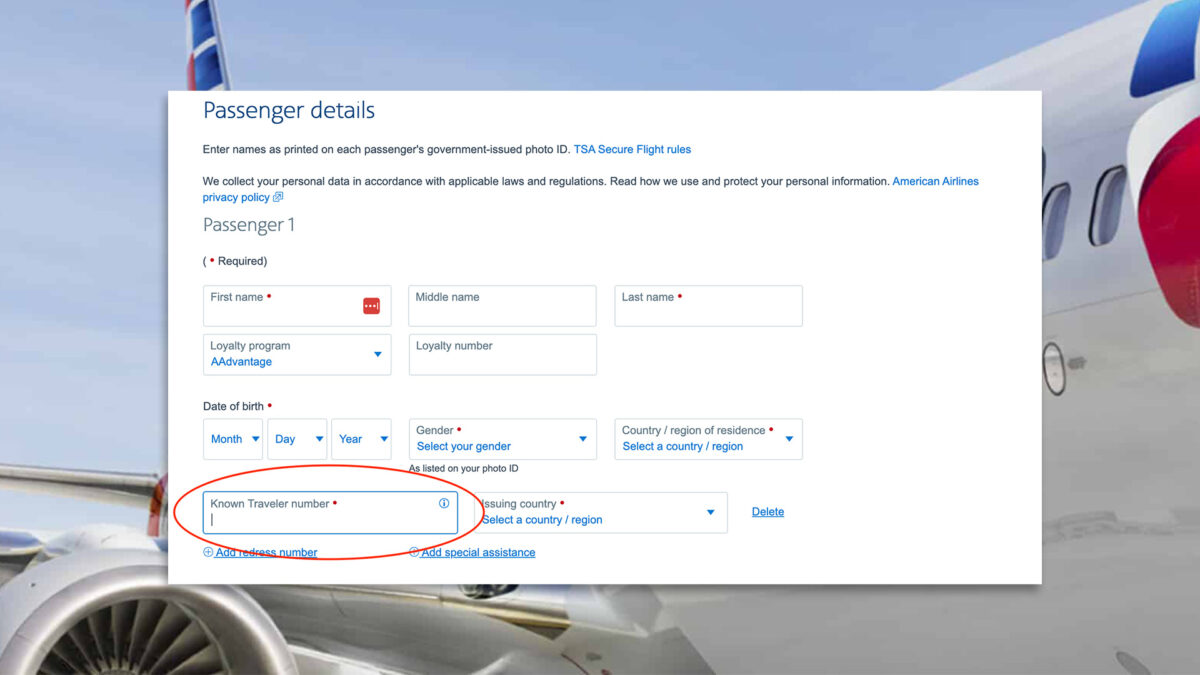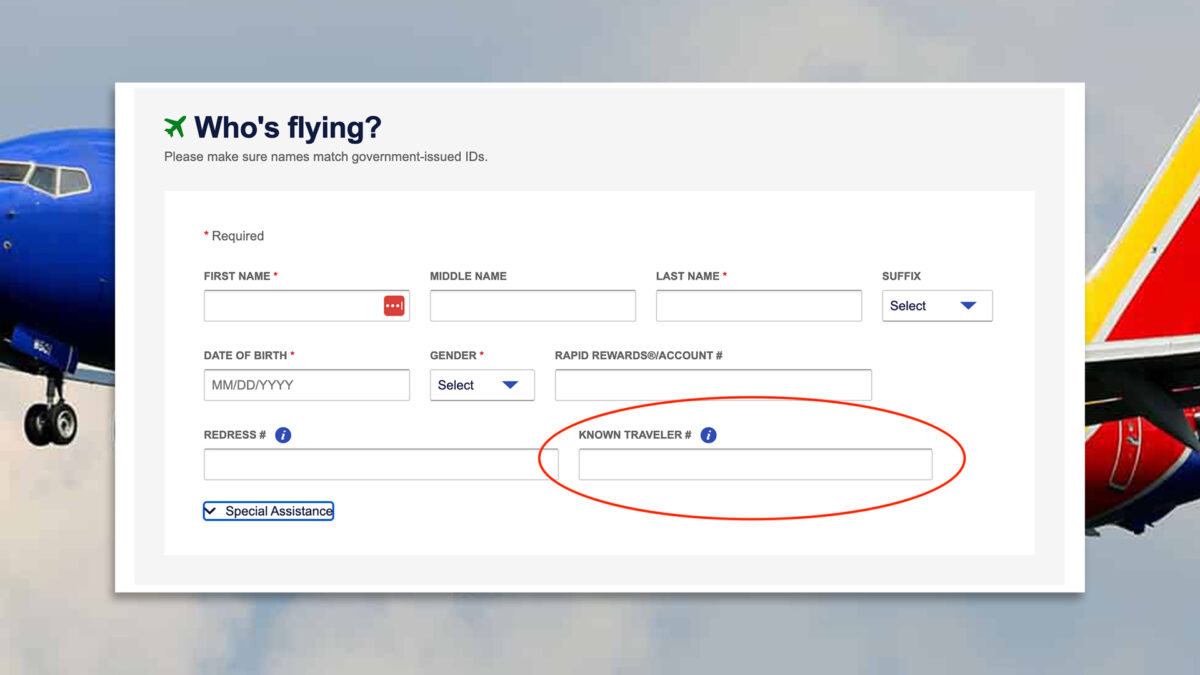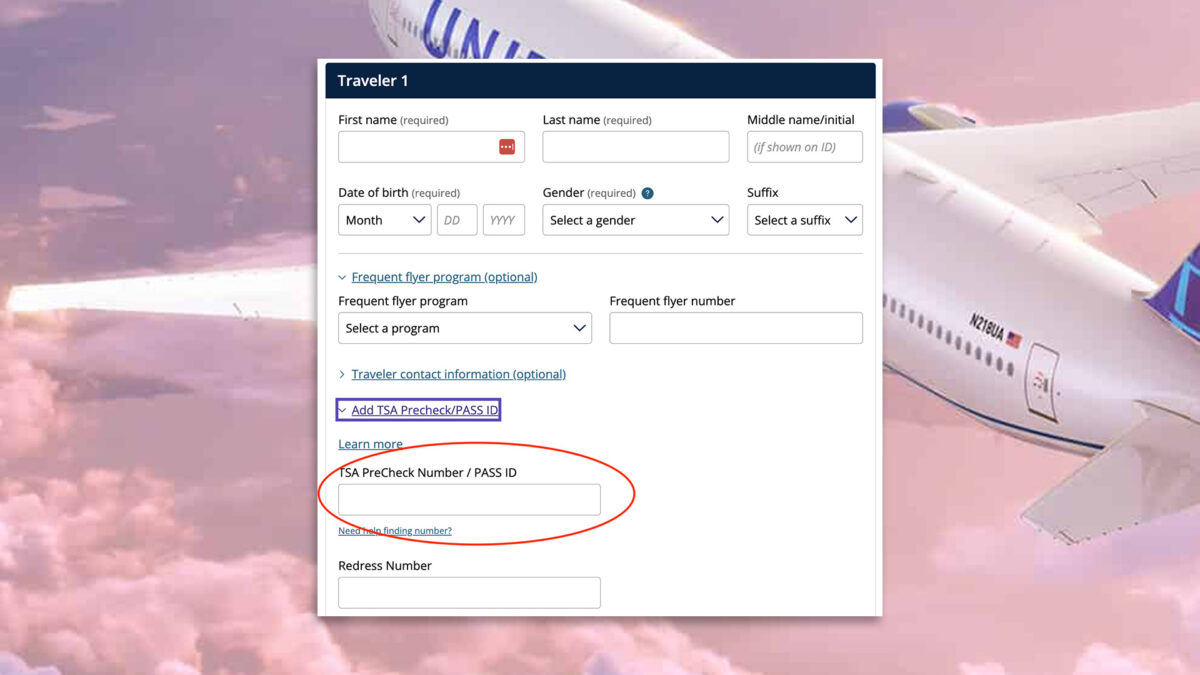Most products on this page are from partners who may compensate us. This may influence which products we write about and where and how they appear on the page. However, opinions expressed here are the author's alone, not those of any bank, credit card issuer, airline or hotel chain.
The Transportation Security Administration (TSA) reports screening more than 2 million people a day. With long waits at security and the worry of missing a flight, the airport can be a stressful experience for many. Luckily, travelers with TSA PreCheck get expedited screening through the separate, shorter TSA PreCheck lanes—and they don’t need to remove 3-1-1 liquids from carry-on bags. Here’s how to add TSA PreCheck to your reservation the next time you fly.
Here is how you add TSA PreCheck to your reservation at these airlines:
 Related Article
Related Article
Best Credit Cards for TSA PreCheck and Global Entry Reimbursement
How to Sign Up for TSA PreCheck
Here are the basic steps to follow to sign up for TSA PreCheck:
- Fill out the short online application.
- Complete the application process in person at an enrollment center.
- Provide verification of your identity and citizenship/permanent residency, plus submit to a background check.
- The cost to enroll is $78 for five years.
- If approved, you’ll be eligible for expedited screening at participating U.S. airports.
- Members receive a nine-digit Known Traveler Number (KTN) to use when booking airline travel so TSA PreCheck status appears on their boarding passes.
Quick Tip
When you add TSA PreCheck to your airline rewards program, the information is automatically added to any new flight you book.
How to Add TSA PreCheck on Delta
You can add your KTN information to your Delta Airlines SkyMiles account so it applies to all future bookings. Under your personal details, just add your information to the "TSA PreCheck/Known Traveler ID" section.
While Booking Travel
If you have a SkyMiles account, open the app. Your information should populate automatically, but triple-check it's there.
Not a SkyMiles member? No problem. On the page where you enter personal information, look for "Secure Flight Info." This is where you'll add the KTN. There will be an option to add a Redress Number. You can leave this part blank.
For Existing Reservations
Adding TSA PreCheck information to an existing Delta airline reservation is easy:
- Open the app.
- Go to your travel itinerary.
- Add in your KTN.
Do this at least three days ahead of your scheduled travel or you risk missing the TSA PreCheck opportunity.
Delta U.S. Hub Airports
Delta has hubs at the following domestic airports, with these average wait times listed by the airline:
-
- Hartsfield-Jackson International Airport: 16 minutes
- Boston Logan International Airport: 18 minutes
- Detroit Metropolitan Wayne County Airport: 11 minutes
- Los Angeles International Airport: 17 minutes
- Minneapolis-St. Paul International Airport: 13 minutes
- John F. Kennedy International Airport: 13 minutes
- LaGuardia Airport: 17 minutes
- Salt Lake City International Airport: 10 minutes
- Seattle-Tacoma International Airport: 7 minutes
Tip: You can download the TSA app to see current wait times at these airports, interact with a TSA member and learn about flight delays.

Delta’s SkyMiles Rewards Program Review: How to Save Money and Find Deals on Flights
How to Add TSA PreCheck on American Airlines
If you are an AAdvantage member, add your TSA PreCheck KTN to your account under the "Information and Password" section.
While Booking Travel
Those who are not AAdvantage members can add their KTN to the personal information page, along with their name and birthdate during booking.
For Existing Reservations
If you already have a reservation but need to add your TSA PreCheck information, log into your reservation and select "Manage Trip." You can also call American Airlines Customer Service at 1-800-433-7300.
AA U.S. Hub Airports
American Airlines has hubs at the following airports with the following average wait times:
-
- Dallas/Fort Worth International Airport: 3 minutes
- Charlotte Douglas International Airport: 6 minutes
- Chicago-O'Hare International Airport: 13 minutes
- Los Angeles International Airport: 5 minutes
- Miami International Airport: 10 minutes
- John F. Kennedy International Airport: 8 minutes
- LaGuardia Airport: 8 minutes
- Philadelphia International Airport: 4 minutes
- Phoenix Sky Harbor International Airport: 4 minutes
- Washington Reagan National Airport: 31 minutes
How to Add TSA PreCheck on Southwest
Southwest Airlines does a thorough job of explaining how TSA PreCheck works and how some travelers might be randomly chosen for expedited screening without being a TSA PreCheck member or having to pay the fee.
While Booking Travel
If you are logged into your Southwest Airlines Rapid Rewards account, add the KTN to your member profile.
If you are not a Rapid Rewards member:
- Add the KTN on the same page you enter your personal information.
- Look for the "Known Traveler #" slot.
- You do not have to enter a Redress number here, but you can add your Rapid Rewards number if you have one but aren't logged into your account.
For Existing Reservations
Log into your flight reservation under the "Traveler Info" section and add your KTN there.
You must have been approved for TSA PreCheck before you booked the flight in order for it to be used during a trip.
Southwest Hub Airports
Southwest Airlines has a list of every hub where TSA PreCheck is available. Some major airports include:
-
- Hartsfield-Jackson Atlanta International Airport
- Austin International Airport
- Nashville International Airport
- Burbank Airport
- Baltimore/Washington International Airport
- Fort Lauderdale-Hollywood International Airport
- Los Angeles International Airport
- Orlando International Airport
- Chicago Midway International Airport
- Louis Armstrong New Orleans International Airport
- Oakland International Airport
- Palm Beach International Airport
- San Diego International Airport
- Seattle-Tacoma International Airport
- San Francisco International Airport
- Norman Y. Mineta San Jose International Airport
- Tampa International Airport
 Related Article
Related Article
Southwest Credit Card Offers: Earn Up to 80,000 Bonus Points
How to Add TSA PreCheck on United Airlines
United Airlines offers the option of using your miles to pay for the TSA PreCheck application fee. You'll need to cash in around 11,000 miles to cover the $78 cost.
While Booking Travel
If you are logged into your United MileagePlus account, enter your KTN into your personal profile so it will apply to future reservations.
When booking a flight, you will add the KTN on the traveler information page under the heading "Known Traveler Number and Redress Number" section. Leave the Redress field blank.
For Existing Reservations
For flights that are already booked, go to "Manage Reservations" and "Edit Traveler Information." Add in the KTN as described above.
United Airlines Hub Airports
United has hubs in the following airports with the average wait times listed:
-
- Chicago O'Hare International Airport: 13 minutes
- Denver International Airport: 6 minutes
- Antonio B. Won Pat International Airport: 0-15 minute average wait time (per MyTSA app)
- George Bush Intercontinental Airport Houston: 5 minutes
- Los Angeles International Airport: 5 minutes
- Newark Liberty International Airport: 15 minutes
- San Francisco International Airport: 23 minutes
- Dulles International Airport: Almost 10 minutes
 Related Article
Related Article
Best United Credit Card Bonuses: Up to 100,000 Bonus Miles
Can You Get TSA PreCheck for Free?
Yes, there are several ways to get TSA PreCheck for free:
- Active members of the military or Department of Defense employees (DOD) can qualify for free TSA PreCheck by using their DOD ID number as their Known Traveler Number.
- Certain travel credit cards offer to reimburse the TSA PreCheck application fee as a part of the card perk.
- Random passengers may be selected to receive TSA PreCheck as a way to introduce people to the program and hope they sign up.
Best Credit Cards for TSA PreCheck Fee Reimbursement
| Card | Annual Fee | Rewards Rate | Sign-Up Bonus | Learn More |
|---|---|---|---|---|
|
|
$550 |
1x - 10xPoints
Earn 5x total points on flights and 10x total points on hotels and car rentals when you purchase travel through Chase Travel℠ immediately after the first $300 is spent on travel purchases annually. Earn 3x points on other travel and dining & 1 point per $1 spent on all other purchases. |
60,000Chase Ultimate Rewards Points
Earn 60,000 bonus points after you spend $4,000 on purchases in the first 3 months from account opening. Dollar Equivalent: $1,380 (60,000 Chase Ultimate Rewards Points * 0.023 base) |
Apply Now |
|
|
$99 |
3x - 26xPoints
Earn up to 26 total points per $1 spent when you stay at IHG Hotels & Resorts. Earn 5 points per $1 spent on purchases on travel, at gas stations, and restaurants. Earn 3 points per $1 spent on all other purchases. |
170,000IHG One Rewards Points
Earn 170,000 Bonus Points after spending $4,000 on purchases in the first 3 months from account opening Dollar Equivalent: $1,020 (170,000 IHG One Rewards Points * 0.006 base) |
Apply Now |
|
|
$95 |
1x - 3xPoints
3X points for each dollar spent at grocery stores, 3X points for each dollar spent on dining, 3X points for each dollar spent on Air Canada purchases, and 1X points for each dollar spent on all other purchases. |
up to 70,000Air Canada Aeroplan Points
Earn 60,000 bonus points after you spend $3,000 on purchases in the first 3 months your account is open. Plus, earn an additional 10,000 bonus points after your annual fee renewal payment posts and is paid in full |
Apply Now |
|
|
$95
$0 Intro for the First Year, then $95 |
1x - 2xPoints
Earn 2 miles per $1 spent on dining, hotel stays and United® purchases. 1 mile per $1 spent on all other purchases |
50,000United MileagePlus Miles
Earn 50,000 bonus miles after you spend $3,000 on purchases in the first 3 months your account is open. Dollar Equivalent: $700 (50,000 United MileagePlus Miles * 0.014 base) |
Apply Now |
Renewing TSA PreCheck
For all the work you do on the front end to get approved for TSA PreCheck, it's good to know that renewing it can be done online and much faster. TSA PreCheck is $78 and is valid for five years, while renewals cost $70 for five years.
You can renew your TSA PreCheck membership online six months before it expires. Even better, the renewal will take effect on the expiration date or the current membership, not the date of renewal.
When renewing online, you don't have to reveal any personal information you don't want to, but if you leave anything out—accidentally or on purpose—you risk not being renewed and having TSA PreCheck privileges revoked.
What If I Changed My Name Since Qualifying for TSA PreCheck?
You can't use the online renewal if you changed your name. Start by calling the TSA Help Center at 1-855-347-8371. You might be required to go back to a TSA PreCheck physical site to get your name renewed. Make sure your driver's license and/or passport match the new name.
What If I Need to Change My Gender Identity?
TSA PreCheck launched a new process in April of 2022 where a person will select a gender when enrolling or renewing, but it does not have to match the gender on other documents or IDs.

Is TSA PreCheck Worth It?
TSA PreCheck Makes Traveling Easier
TSA PreCheck is worth it if you travel often but do not enjoy the stress and long wait times in the security lines. TSA PreCheck allows members to expedite the screening process, which only lasts approximately five minutes on average. If you fly once a year, the TSA PreCheck fee will break down to around $16 per flight. The more you fly, the more worth it the program becomes.
TSA PreCheck is not guaranteed to be at all airports and there are no refunds for the fee if there isn't expedited screening available. You might have a boarding pass with a TSA PreCheck mark and be at an airport where expedited screening isn't an option.
For those who travel internationally often, Global Entry may be another travel program to consider.