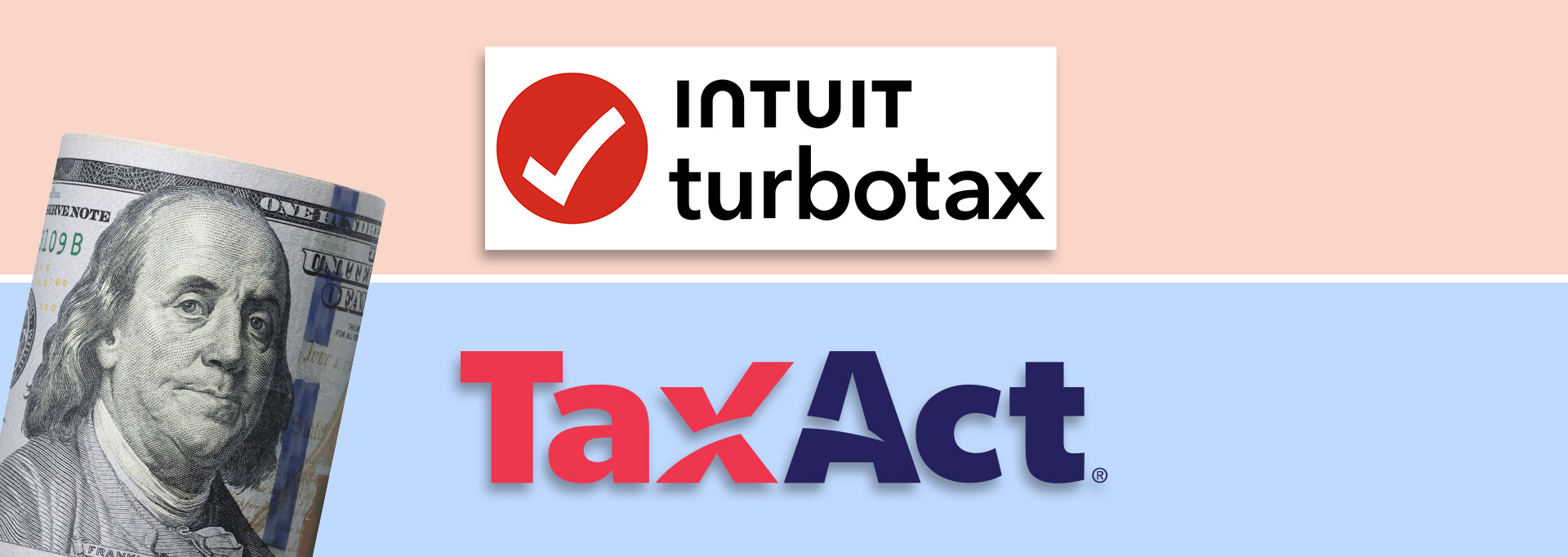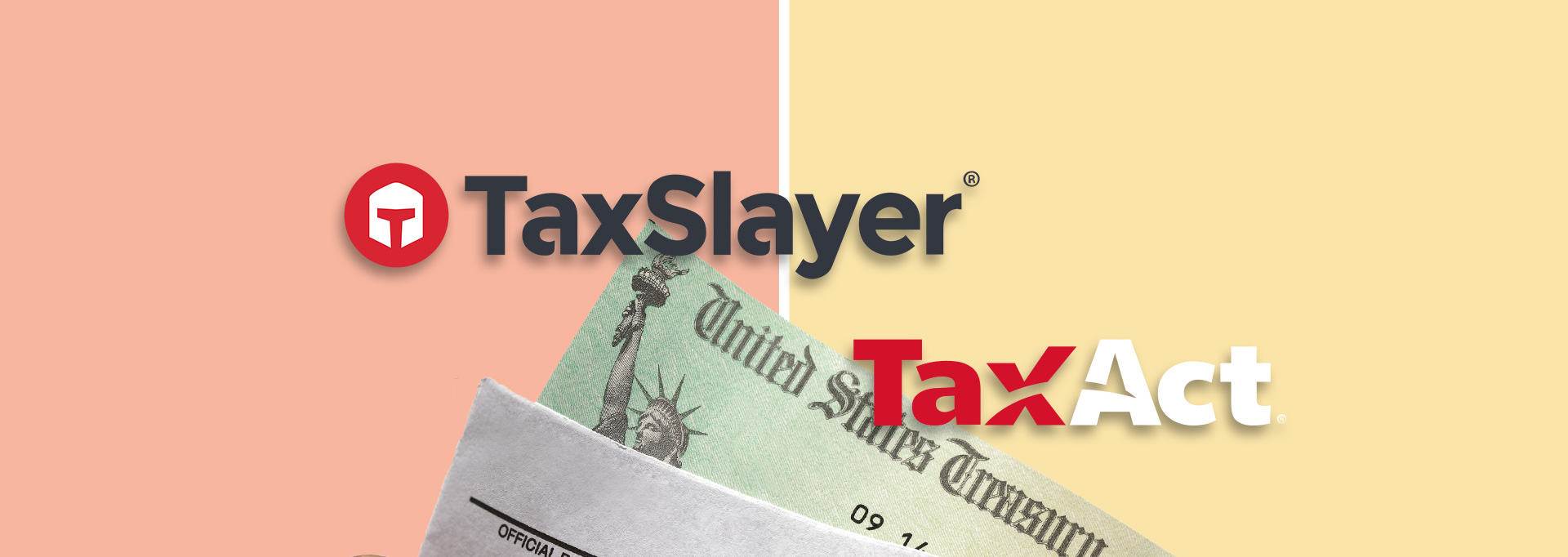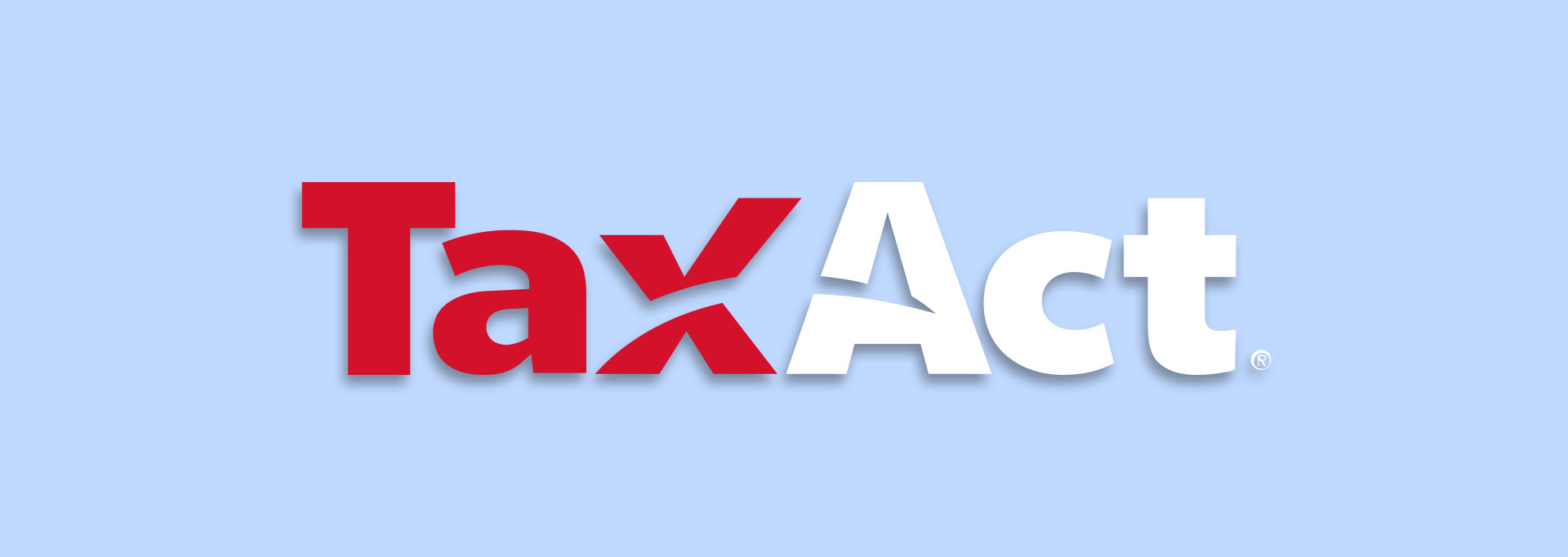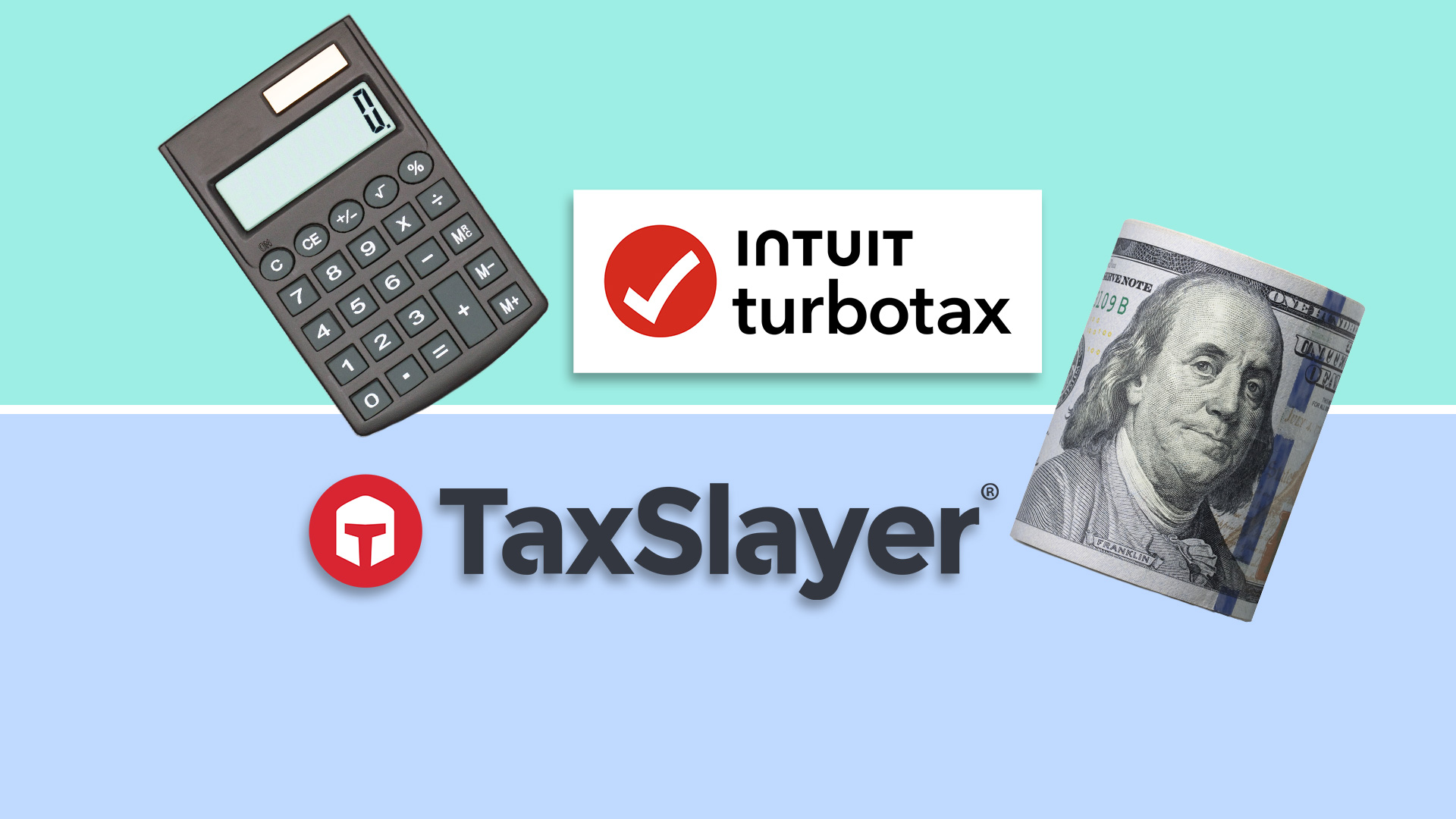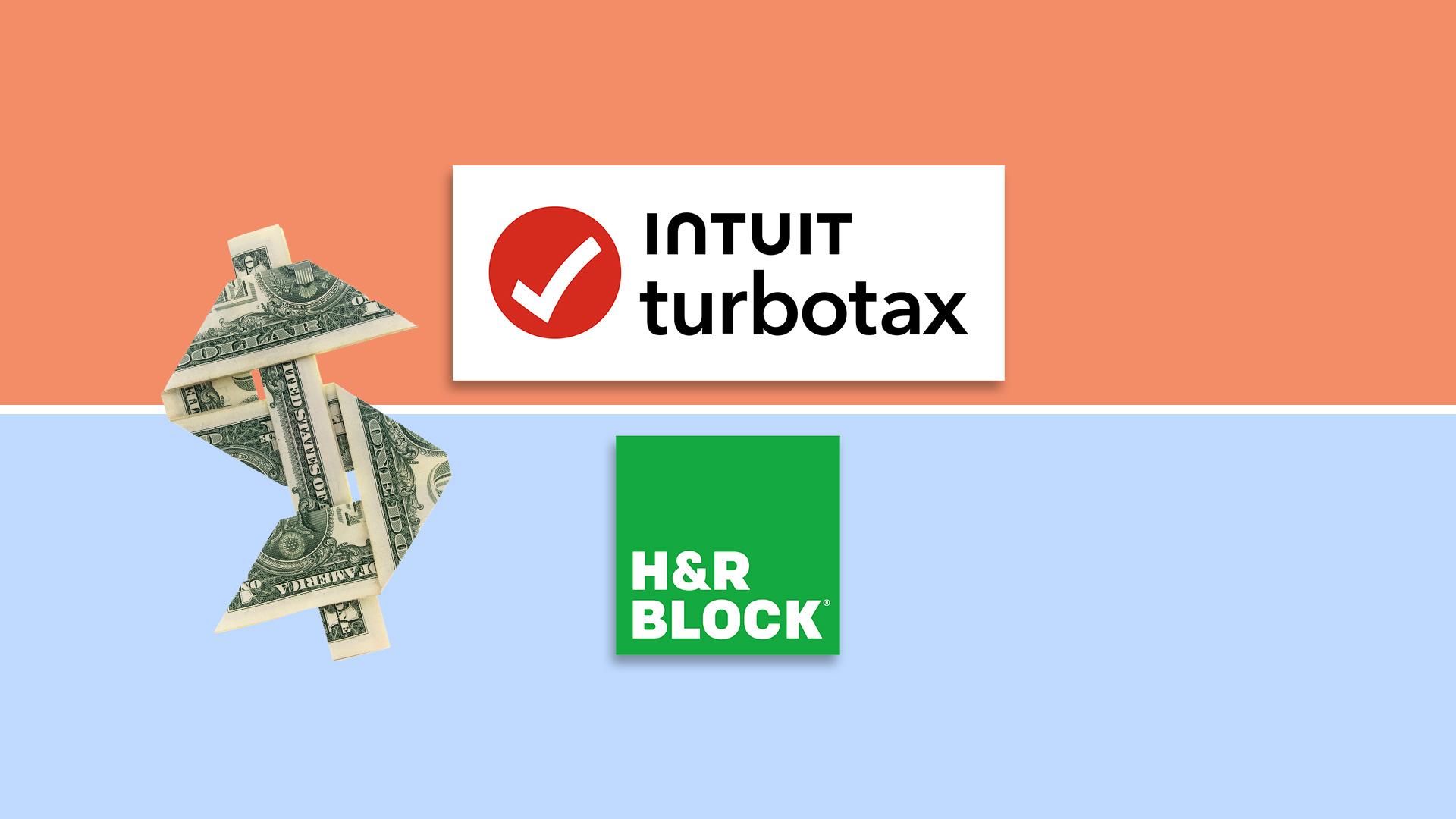Most products on this page are from partners who may compensate us. This may influence which products we write about and where and how they appear on the page. However, opinions expressed here are the author's alone, not those of any bank, credit card issuer, airline or hotel chain.
Tax time isn’t exciting for most people, but the right tax preparation software can help to simplify the filing process. Not only will tax prep software save you time, but it could also help maximize your refund and avoid making mistakes on your returns. And let’s face it: Nobody wants to be on the wrong side of the IRS.
Two of the most popular online tax software options are TurboTax and TaxAct, but each has its benefits and drawbacks. Here’s a look at how these two products stack up.
TurboTax vs. TaxAct: Overview
| TurboTax | TaxAct |
|---|---|

|

|
|
TurboTax Free Edition: $0 federal ~37% of taxpayers qualify for TurboTax Free Edition. Form 1040 + limited credits only TurboTax Free Edition State: $0 state ~37% of taxpayers qualify for TurboTax Free Edition. Form 1040 + limited credits only TurboTax Deluxe: $69 federal + $64 per state TurboTax Premium: $129 federal + $64 per state |
Free: $0 federal + $39.99 per state Deluxe: $49.99 federal + $59.99 per state Premier: $79.99 federal + $59.99 per state Self-Employed: $99.99 federal + $59.99 per state |
|
Guarantees
|
Guarantees
|
|
W-2 and Prior Year Import: Yes |
W-2 and Prior Year Import: Yes |
|
Audit Support: Free audit support and more extensive support for a fee |
Audit Support: Audit defense for a fee and help after an IRS notice |
|
Access to Tax Experts: Yes, for a fee |
Access to Tax Experts: Free account & technical support on all tiers. Expert help for a fee |
TurboTax
- Our Rating 4.5/5 How our ratings work Read the review
TurboTax shines when it comes to customers who have more complex tax returns. The Deluxe option helps maximize tax deductions and credits, while Premium covers investments—including cryptocurrency and and stock activity—and rental properties. Plus, you can easily import your investment income automatically with TurboTax.
Overview
Regardless of how complex your tax return is, you’ll likely be able to find a TurboTax service that meets your needs. TurboTax offers several pricing tiers, including the TurboTax Free Edition (Disclaimer: ~37% of taxpayers qualify for TurboTax Free Edition. Form 1040 + limited credits only), as well as premium tiers geared toward more complicated returns. There’s even a full-service edition for anyone who’s worried about filling out their tax return incorrectly.
Read the reviewPros
- A product for every tax situation, both simple and more complex
- TurboTax Premium includes investments and rental properties
- A comprehensive review of your return, ensuring nothing gets missed
Cons
- Some products are more expensive than competitors
- Pricing for specific packages can be hard to find at a glance
TurboTax Overview
Pros
- File for free with TurboTax Free Edition (~37% of taxpayers qualify for TurboTax Free Edition. Form 1040 + limited credits only)
- Step-by-step guidance for simple or complex returns
- Automatic W-2 and prior year importing
Cons
- Relatively expensive
- Live tax help costs extra
TaxAct
- Our Rating 4.5/5 How our ratings work Read the review
TaxAct has a robust accuracy and refund maximum guarantee that eclipses most competitors. Its no-frills tax service is easy to use and simple to navigate. It really shines with its Xpert Assist help service, which allows filers across all tiers to consult a tax expert, though the service now comes with a fee.
Overview
TaxAct’s filing software comes with four tiers: Free, Deluxe, Self-Employed, and Premier tiers. Whether you have the most basic tax filing needs or more complex filing as a freelancer or a business owner, TaxAct makes the process affordable and easy to navigate with its intuitive software. Keep in mind that filing a state return can come with a higher fee than other competitors.
Read the reviewPros
- Maximum refund and accuracy guarantee
- Ability to import previous returns from other online tax softwares
Cons
- No free state return filing
- Live tax help from an expert now has a fee
TaxAct Overview
Pros
- Relatively inexpensive
- Easy-to-navigate interface
Cons
- Relatively high fees for state returns
- Automatic importing can be limited
- Live tax help now has a fee
Pricing
Pricing Winner: TaxAct
Why we picked it: TaxAct is typically more affordable than TurboTax, though it depends on the services you opt for.
Both TurboTax and TaxAct offer tiered products, meaning there are different prices for different tax situations. For those with simple returns, each platform offers free 1040 filing, and the TurboTax Free Edition includes state at no additional cost. (Disclaimer: ~37% of taxpayers qualify for TurboTax Free Edition. Form 1040 + limited credits only.)
TurboTax Products & Pricing
| Tier | SUMMARY | FEDERAL | STATE |
|---|---|---|---|
|
$0 |
$0 |
|
|
$69 |
$64 |
|
|
$129 |
$64 |
Note that you will pay a fee to file your state return with TaxAct’s free version. Despite this, TaxAct is still our top pick for its overall affordable pricing across all its paid packages.
TaxAct Products & Pricing
| Tier | Summary | Federal | State |
|---|---|---|---|
|
$0 |
$39.99 |
|
|
$49.99 |
$59.99 |
|
|
$79.99 |
$59.99 |
|
|
$99.99 |
$59.99 |
Guarantees
Guarantees Winner: Tie
Why we picked it: TurboTax provides more guarantees than TaxAct, which may offer more peace of mind, especially if you have a complex tax situation. But TaxAct’s $100k Accuracy Guarantee is one of the strongest around.
Tax software programs often provide certain guarantees, including accuracy guarantees and maximum tax refund guarantees. You’ll find both these guarantees with TurboTax and TaxAct, plus some additional protections.
TurboTax guarantees include:
- Accuracy guarantee
- Maximum refund guarantee (or your money back)
- Audit support guarantee
- Satisfaction guarantee
- Expert-approved guarantee for TurboTax Live and TurboTax Live Full Service
TaxAct guarantees include:
- Accuracy guarantee
- Maximum refund guarantee
- Satisfaction guarantee
- Money-back guarantee
While TaxAct has fewer guarantees, its $100k Accuracy Guarantee is the strongest amongst software providers.
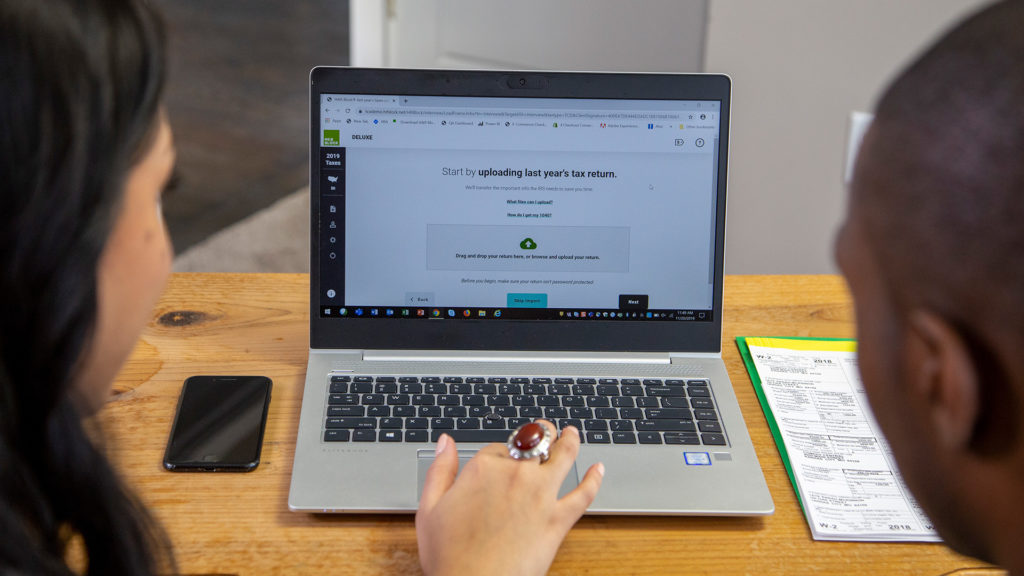 Related Article
Related Article
9 Best and Cheapest Online Tax Services in April 2024
Automatic Imports
Import Winner: TurboTax
Why we picked it: TurboTax offers automatic W-2 and prior year tax return imports with all product tiers. With TurboTax Premium, you can also import stocks, crypto, previous Schedule C forms and more.
The option to automatically import your W-2s and prior-year returns into online tax software is not only convenient, but it can also help you avoid making mistakes. For instance, if you have to transfer this information manually, the likelihood of making an error increases. These mistakes could result in issues like tax penalties or an IRS audit.
While TaxAct offers automatic prior-year tax return and W-2 importing with all product tiers, there is limited support for certain forms in the free tier.
Audit Support
Audit Support Winner: TurboTax
Why we picked it: TurboTax offers an audit support guarantee, while TaxAct does not.
Nobody wants to be audited. But getting guaranteed audit support from your tax software can be helpful if you ever get an unfortunate letter from the IRS. While the support you get can vary based on the tax filing software, you could get access to a tax pro that’s able to answer your questions and other assistance.
With TurboTax, you can connect with a tax professional if the IRS audits you. This tax pro can help answer any questions you may have and provide general guidance about the audit process. With TaxAct, you can call their Customer Care line to ask questions regarding the letter you received from the IRS to better understand next steps.
Both TurboTax and TaxAct also offer paid audit defense add-ons as well. But for those who don’t want to pay for these services, TurboTax offers better audit assistance.
Tax Help Options
Tax Help Winner: TurboTax
Why we picked it: TaxAct’s previously free Xpert Assist now comes with a fee, putting the two services on fairly even ground. But TurboTax is known for its robust information centers and forums that push it over the line in this category.
When you’re working through your tax returns, chances are you might have questions. In this case, it’s helpful to have live support available to assist you. Fortunately, both TurboTax and TaxAct offer accessible support teams.
A few years ago, TaxAct introduced its XpertAssist feature, which used to give all its customers access to expert advice from a tax expert at no charge. It will now cost you at least $59.99 to use the service. That said, experts include CPAs and EAs, so the price may be worth it for many. You can connect one-on-one with an expert to ask unlimited questions and even request them to review your return before you file.
While TurboTax lets you connect with a customer service rep no matter your product tier, it also doesn't provide live tax help for free. To get live assistance, you’ll need to upgrade to TurboTax Live or TurboTax Live Full Service, and both those upgrades come with an additional cost. TurboTax does have a lot of online content you can browse for answers, however.
Savings Accounts for Your Tax Refund
Check out our picks for the best high-yield savings accounts. One of these could be the perfect spot to park your refund—or a good place to set aside funds for your next tax bill.
Recommended High-Yield Savings Accounts
| Bank Account | APY | Features | Learn More |
|---|---|---|---|
|
|
5.25%
UFB Direct breaks balances into five tiers, but, currently, there is only one interest rate. |
No minimum deposit |
Open Account |
|
|
0.50% - 4.60%
Customers earn 4.60% APY on savings balances when they set up recurring monthly direct deposit of their paycheck or benefits provider via ACH deposit. Alternatively, deposit at least $5,000 each month to earn 4.60% APY on your savings balance. Checking balances earn 0.50% APY |
No minimum deposit |
Open Account |
|
|
5.05%
Earn 5.05% APY on balances over $5,000. Balances of less than $5,000 earn 0.25% APY. Annual Percentage Yield is accurate as of July 27, 2023. Interest rates for the Platinum Savings account are variable and subject to change at any time without notice. |
$100 minimum deposit |
Open Account |
|
|
4.65%
Annual Percentage Yield is accurate as of July 27, 2023. Interest rates for the Savings Connect account are variable and subject to change at any time without notice. |
$100 minimum deposit |
Open Account |
Bottom Line
TurboTax does offer more bells and whistles than TaxAct, so it could work better if your taxes are complicated. TaxAct is often better for those seeking lower prices as their top priority, but TurboTax is likely better for more complex returns.
FAQs
-
Whether TurboTax or TaxAct is better depends on your tax situation. If you have a simple tax situation, TaxAct may be the better choice. It offers an easy-to-use platform and fairly affordable pricing.
But if your state and federal tax returns are more complicated, TurboTax is likely the better fit. For instance, for self-employed professionals with business income, it offers helpful features like automatic investment imports and 1099-NEC imports with its higher-tier products.
-
Yes, it’s possible to switch from TurboTax to TaxAct. TaxAct lets you import prior-year tax returns from some other tax prep programs or you can manually enter your information.
-
Both TurboTax and TaxAct offer maximum refund guarantees. These guarantees help ensure you get the highest possible refund from each platform, so it’s unlikely one platform will provide a larger refund than the other.